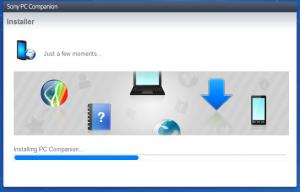Sony PC Companion
2.10.25
Size: 27.26 MB
Downloads: 21262
Platform: Windows (All Versions)
Get the most out of your Sony smartphone or tablet by using Sony PC Companion. You can use it to get software updates for your mobile devices, transfer content from your old to your new mobile, back up contacts to your PC, manage media files stored on your mobile, and so on.
The system requirements for running Sony PC Companion are: 3.6GHz processor or better, 5GB of free disk space, 2GB of RAM memory or more, USB 2.0 or USB 3.0 port and cable, internet broadband connection, Windows operating system. All editions from Windows XP SP3 up to Windows 8.1 are supported (32 as well as 64-bit versions).
The Quick Look video that accompanies this article presents the steps you must go through to get Sony PC Companion up and running on a PC that meets the system requirements presented above. As the video shows, there’s nothing complicated about installing Sony PC Companion.
And speaking about things that are not complicated, the interface is quite easy to figure out. It very clearly presents the functionality Sony PC Companion has to offer and lets you very easily access said functionality. Here’s a quick look at all this functionality: get the latest software for your Sony phone, tablet, or accessory; transfer content from an old Sony device to a new Sony device; back up contacts, transfer contacts; access and manage media files.
Sony PC Companion is free software. If you have a Sony device, you can use your Windows PC and Sony PC Companion to manage your device.
With Sony PC Companion you can get the latest software for your Sony device, manage media files, transfer content, and more.
Pros
A modern PC will easily meet this application’s system requirements. There is nothing complicated about installing Sony PC Companion on a Windows PC. The interface is quite easy to figure out. Very useful functionality is offered by Sony PC Companion for the great price of free.
Cons
None that I could think of.
Sony PC Companion
2.10.25
Download
Sony PC Companion Awards

Sony PC Companion Editor’s Review Rating
Sony PC Companion has been reviewed by George Norman on 01 Jul 2014. Based on the user interface, features and complexity, Findmysoft has rated Sony PC Companion 5 out of 5 stars, naming it Essential